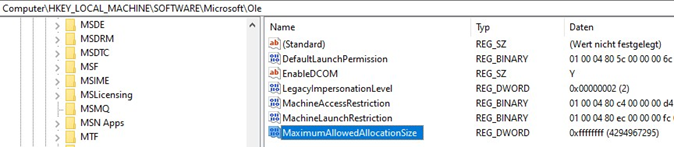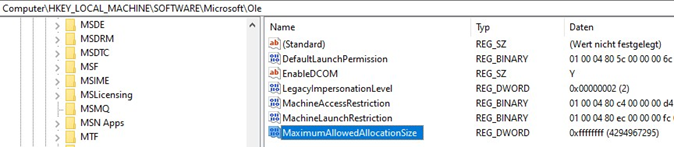Disable maximum size of OLE objects
OLE objects that exceed the default maximum of 21 MB are removed from Rational DOORS when you save the module.
Step-by-step guide
- Open the Registry Editor (regedit.exe) as an administrator and navigate to the OLE key: HKEY_LOCAL_MACHINE\SOFTWARE\Microsoft\Ole.
- Create a new DWORD (32-bit) value named MaximumAllowedAllocationSize as a key under the Ole key.
- Right-click and modify the new DWORD (32-bit) value.
- Set the value data to 4294967295 (decimal) - FFFFFFFFFF (hexadecimal)..
- Restart your computer.