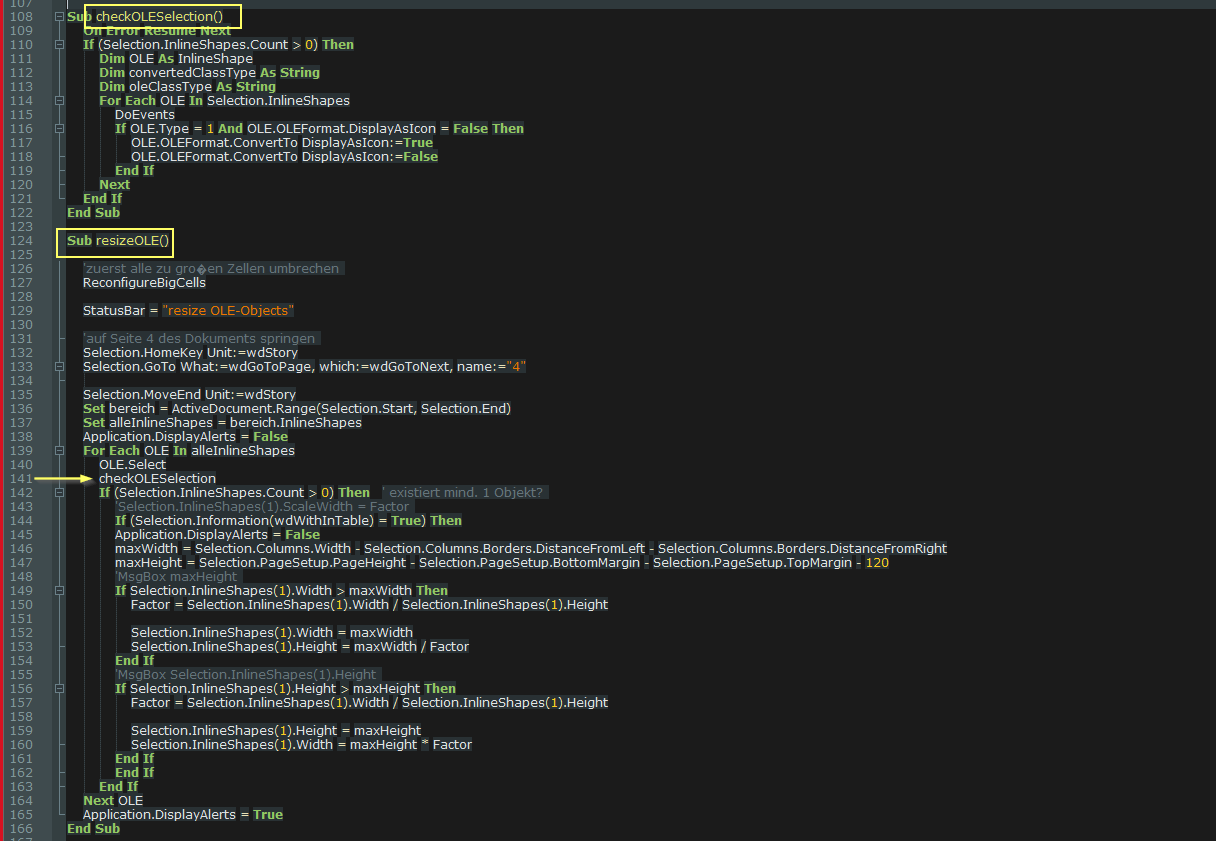If you get the following Word runtime errors while your doing exports, then your OLE-objects within your DOORS-Module are not correctly inserted. This bugs seems to happen when you use windows 10, but the modules where created with an older windows-version.
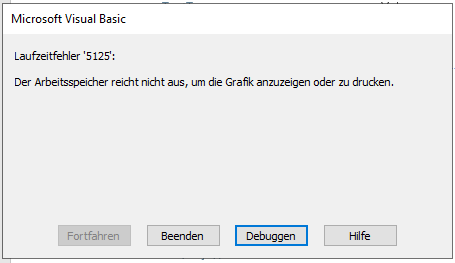
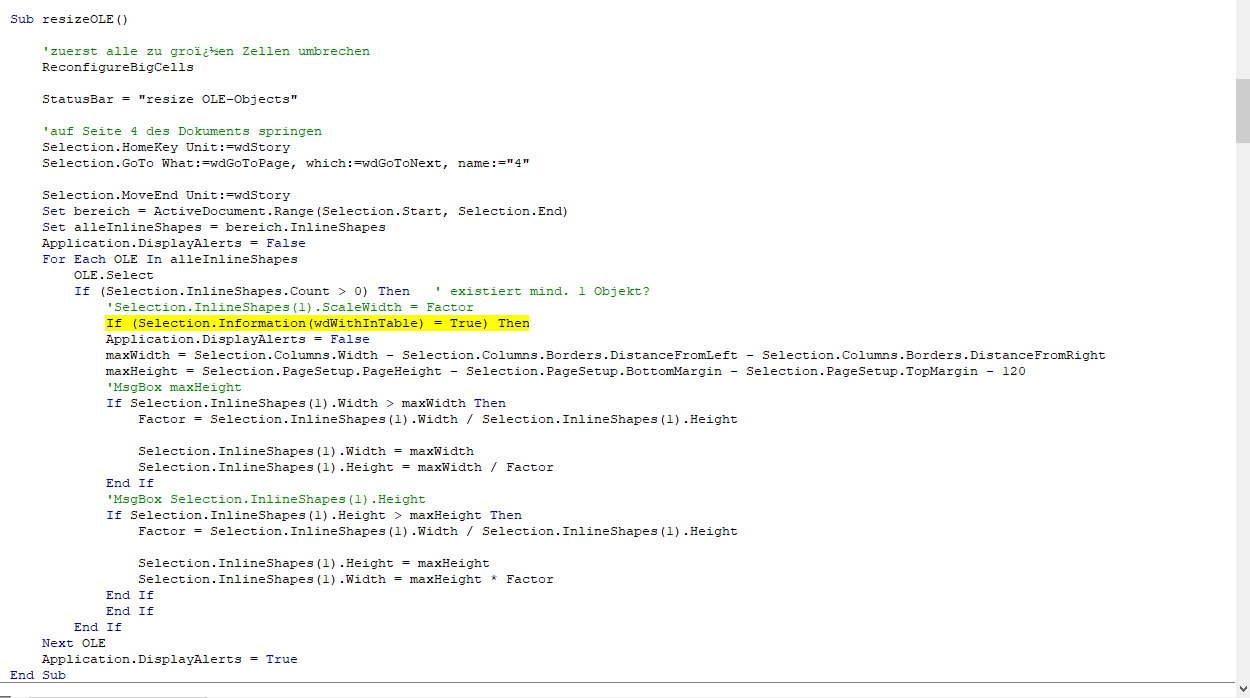
You can solve this problem with the following workaround:
You have to re-embed every OLE-object in the module . Open the OLE- object with right-click and select "OLE Object Properties" and change the view to "Symbol". After that rechange it back to "editable information".
Notice: With Windows Version 10 Update 1809 this problem gets patch and should no longer be a problem.
We have created a workaround for the problem in our example template. You can get this with the current requisis_DoX version.
Under: C:\REQUISIS\DXL\addins\REQUISIS\requisis_DoX\template is the file "REQUISIS_DoX.bas". The method: checkOLESelection() contains the workaround. This method must be called in the already existing function: resizeOLE(). See screenshot: