A workaround on how to import a string attribute with more than 500 characters into a Doors Classic attribute of the Text data type outside the main column (Object Text/Heading).
In the source database (e.g. DNG) create an attribute data type named Text with the basic data type String
Then create a new attribute that uses this new data type. Here in the example the attribute Comment.
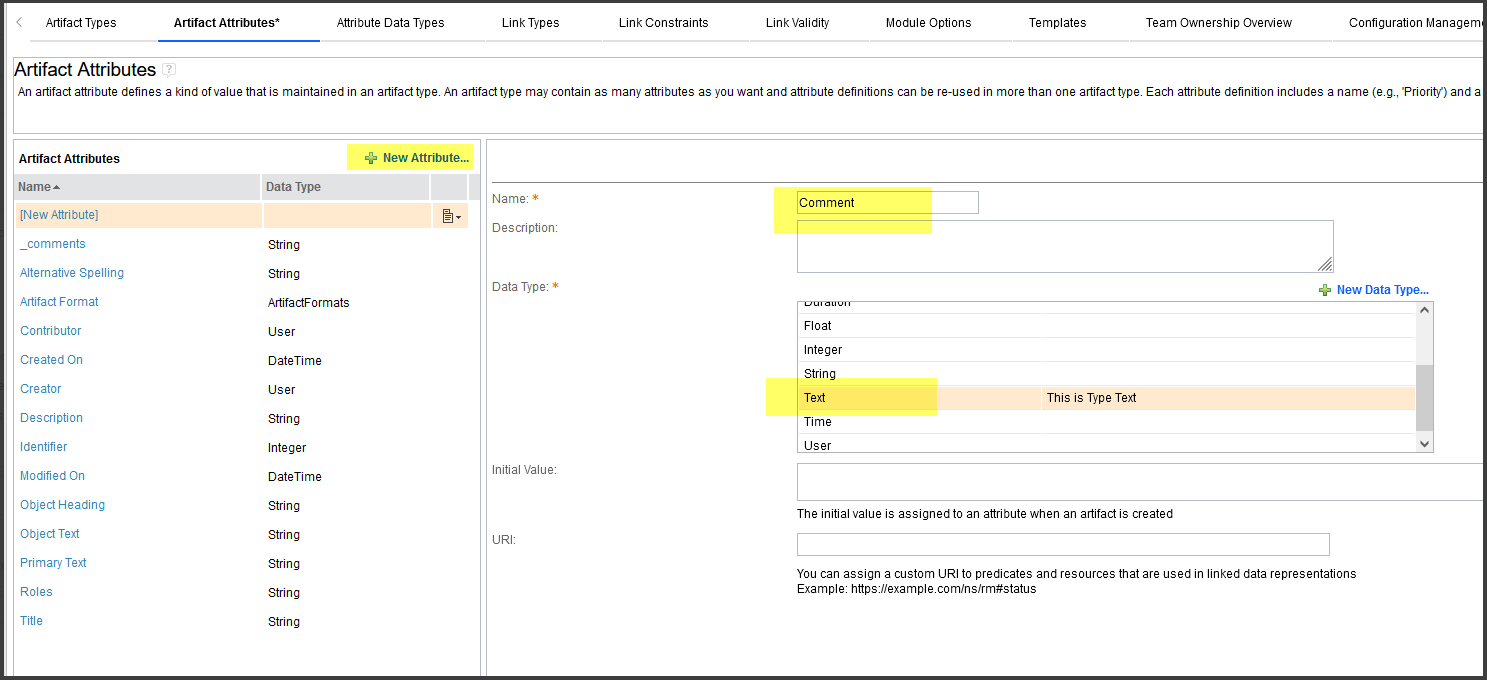 If such a created attribute is imported into Doors Classic with requisis_ReX, requisis_ReX creates a corresponding attribute of the data type Text in which more than 500 characters fit. This way, valid ReqIF files are created and manual editing by the user is then no longer necessary.
If such a created attribute is imported into Doors Classic with requisis_ReX, requisis_ReX creates a corresponding attribute of the data type Text in which more than 500 characters fit. This way, valid ReqIF files are created and manual editing by the user is then no longer necessary.
t is technically not possible to change the type of attributes in DOORS Classic afterwards creation. As a workaround, your exchange partner must either delete or rename the existing attribute. So that a new attribute with the new data type can be created.
