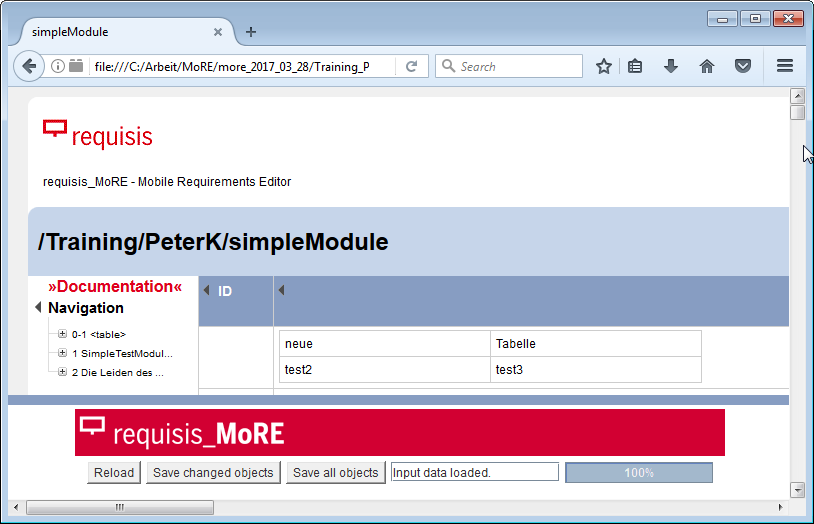The Java applet is not loading.
To load the java-applet you need a browser that is able to run java-applets.
Unfortunately, most of the current browsers have stopped supporting it.
But there is the possibility to download an older portable version of Firefox on our download page to edit the requisis_MoRE export.
https://requisis.com/de/apps/file-download
Download Code: 100bf0ff3a
Unpack the zip package and then start the FirefoxPortable.exe
If you are asked for updates please ignore them.
Now enter the path to your requisis_MoRE export in the address bar of the browser or drag and drop the corresponding file into the address bar and press Enter.
Confirm any requests to start the Java Plugin or the Java Applet.
The java applet should just be running and you should be able to save changes.